Hugo Themes
Cayman
Cayman is a clean, responsive theme for Hugo, ported from the original Jekyll Cayman Theme.
- Author: Zachary Betz
- GitHub Stars: 40
- Updated: 2023-01-03
- License: CC BY 4.0
- Tags: Blog
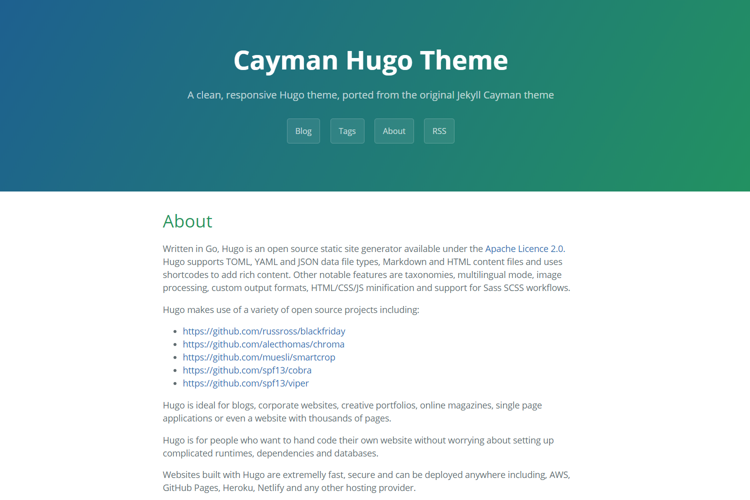
⚠️⚠️⚠️⚠️⚠️⚠️⚠️⚠️⚠️⚠️⚠️⚠️⚠️⚠️⚠️⚠️⚠️⚠️⚠️⚠️⚠️⚠️⚠️⚠️⚠️⚠️⚠️⚠️⚠️⚠️⚠️⚠️⚠️⚠️⚠️⚠️⚠️⚠️⚠️⚠️
WARNING: This repo is no longer maintained. It’s archived and read-only.
⚠️⚠️⚠️⚠️⚠️⚠️⚠️⚠️⚠️⚠️⚠️⚠️⚠️⚠️⚠️⚠️⚠️⚠️⚠️⚠️⚠️⚠️⚠️⚠️⚠️⚠️⚠️⚠️⚠️⚠️⚠️⚠️⚠️⚠️⚠️⚠️⚠️⚠️⚠️⚠️
Cayman
Cayman is a clean, responsive theme for Hugo, ported from the original Jekyll Cayman Theme.
Table of contents
- Demo
- Minimum Hugo version
- Installation
- Updating
- Run example site
- Configuration
- Favicons
- Getting help
- Credits
- License
Demo
https://cayman-hugo-theme.netlify.com/
Minimum Hugo version
Hugo version 0.81.0 or higher is required. View the Hugo releases and download the binary for your OS.
Note: The extended version of Hugo is only required if you wish to edit style-related params in your config file. This is because this theme uses Hugo Pipes and SCSS.
Installation
From the root of your site:
git submodule add https://github.com/zwbetz-gh/cayman-hugo-theme.git themes/cayman-hugo-theme
Updating
From the root of your site:
git submodule update --remote --merge
Run example site
From the root of themes/cayman-hugo-theme/exampleSite:
hugo server --themesDir ../..
Configuration
Copy the config.toml or config.yaml from the exampleSite, then edit as desired.
When editing the header background colors, this site has some nice color combinations.
Favicons
Upload your image to RealFaviconGenerator then copy-paste the generated favicon files under static.
Getting help
If you run into an issue that isn’t answered by this documentation or the exampleSite, then visit the Hugo forum. The folks there are helpful and friendly. Before asking your question, be sure to read the requesting help guidelines.
Credits
Thank you to Jason Long for creating the original Jekyll Cayman Theme.
License
Creative Commons Attribution 4.0 International.